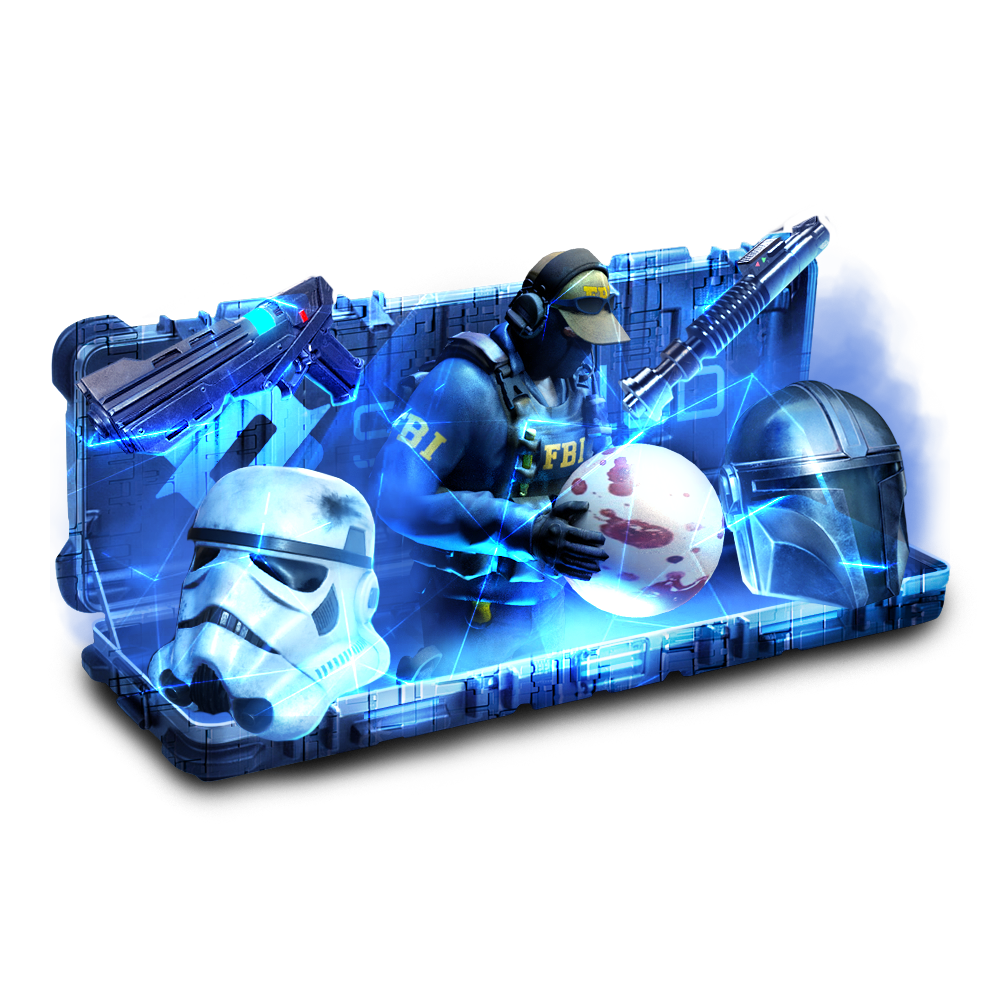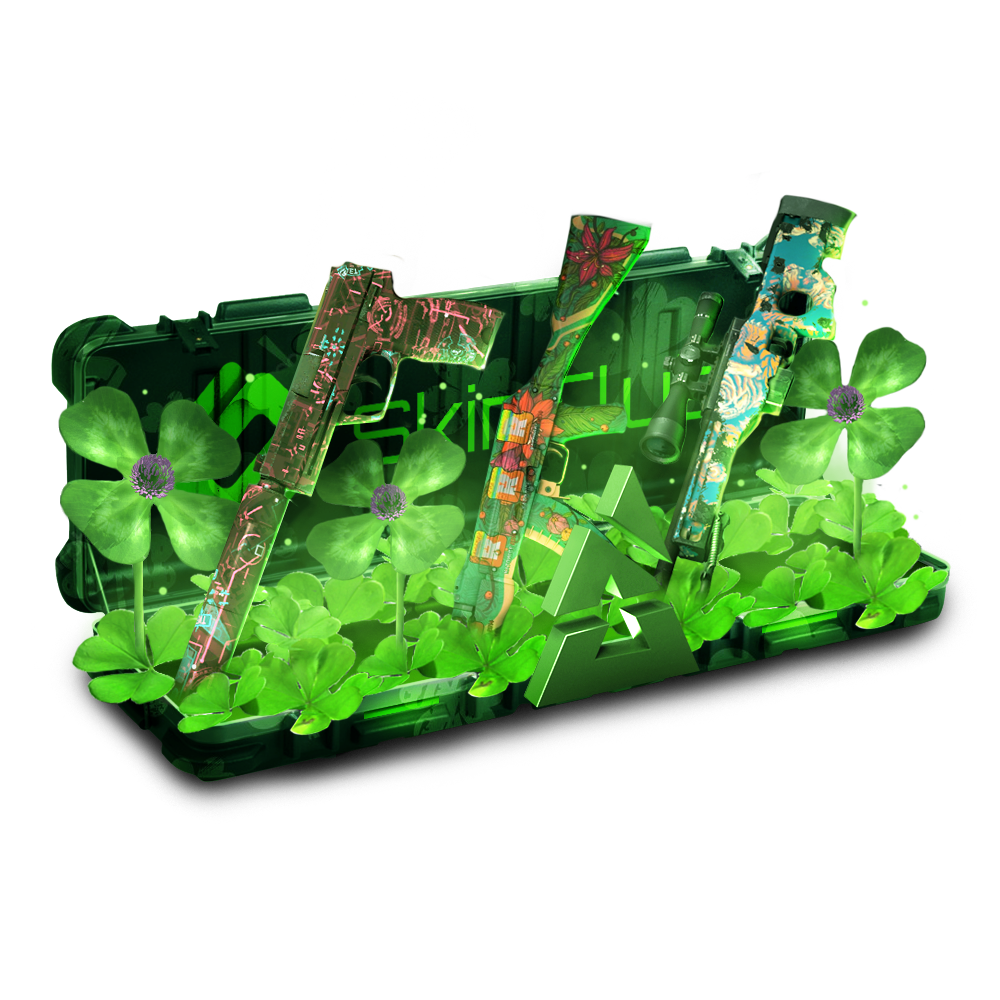COMMUNITY CASE COMPETITIONS
Create your own case, join competitions, and win cool prizes!
How to create a custom case
STEP 1
Go to the case creation page to create your own case. Choose skins for your case and set a chance.
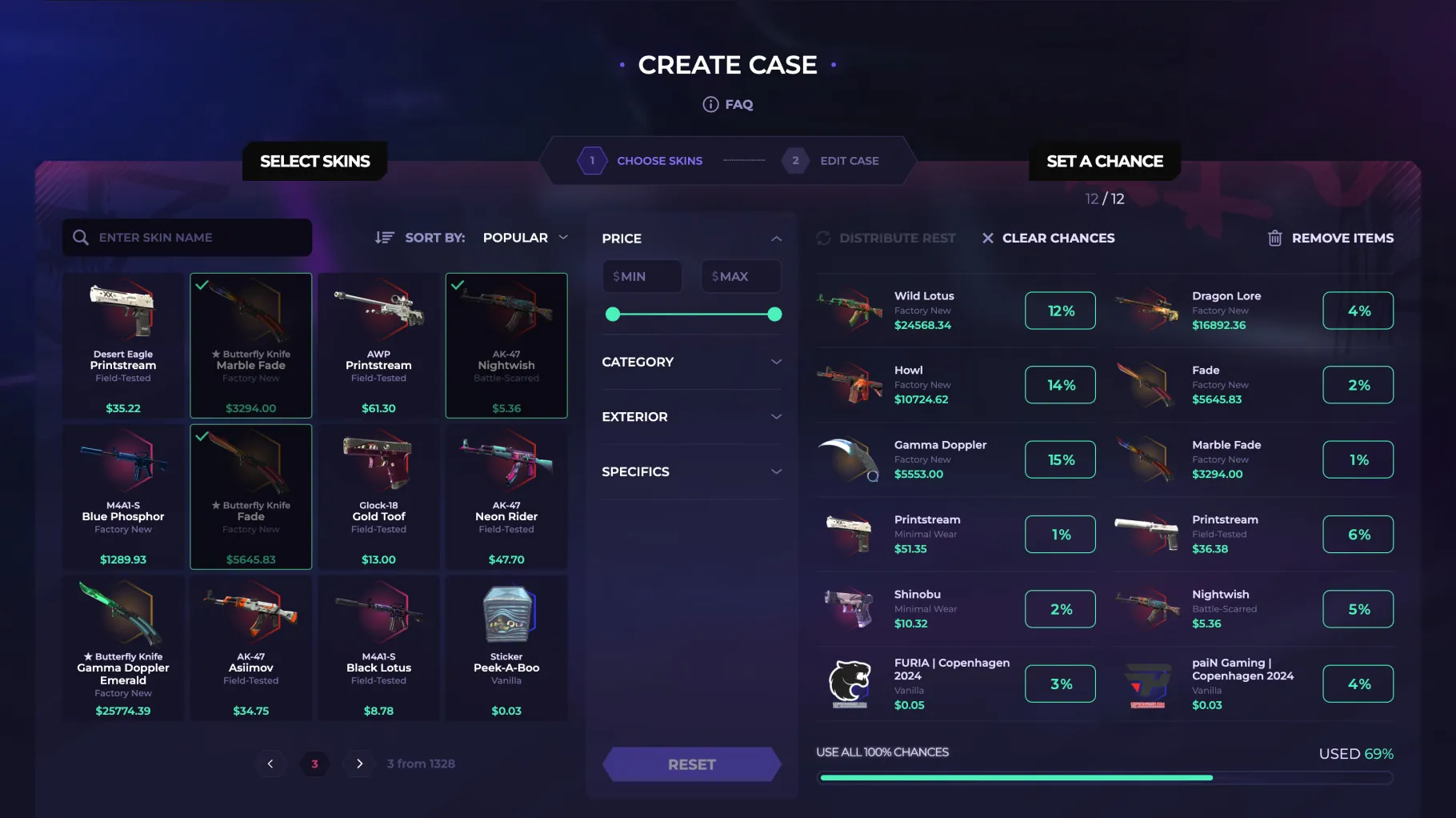
STEP 2
Create own case design: choose its form, color, and preview skin.




JOIN COMPETITIONS AND GET
COOL PRIZES!

STEP 2
Add the case you created

STEP 3
If your case is selected, earns lots of likes, or gets opened often, you’ll have a chance to win exclusive prizes!

LATEST COMPETITIONS





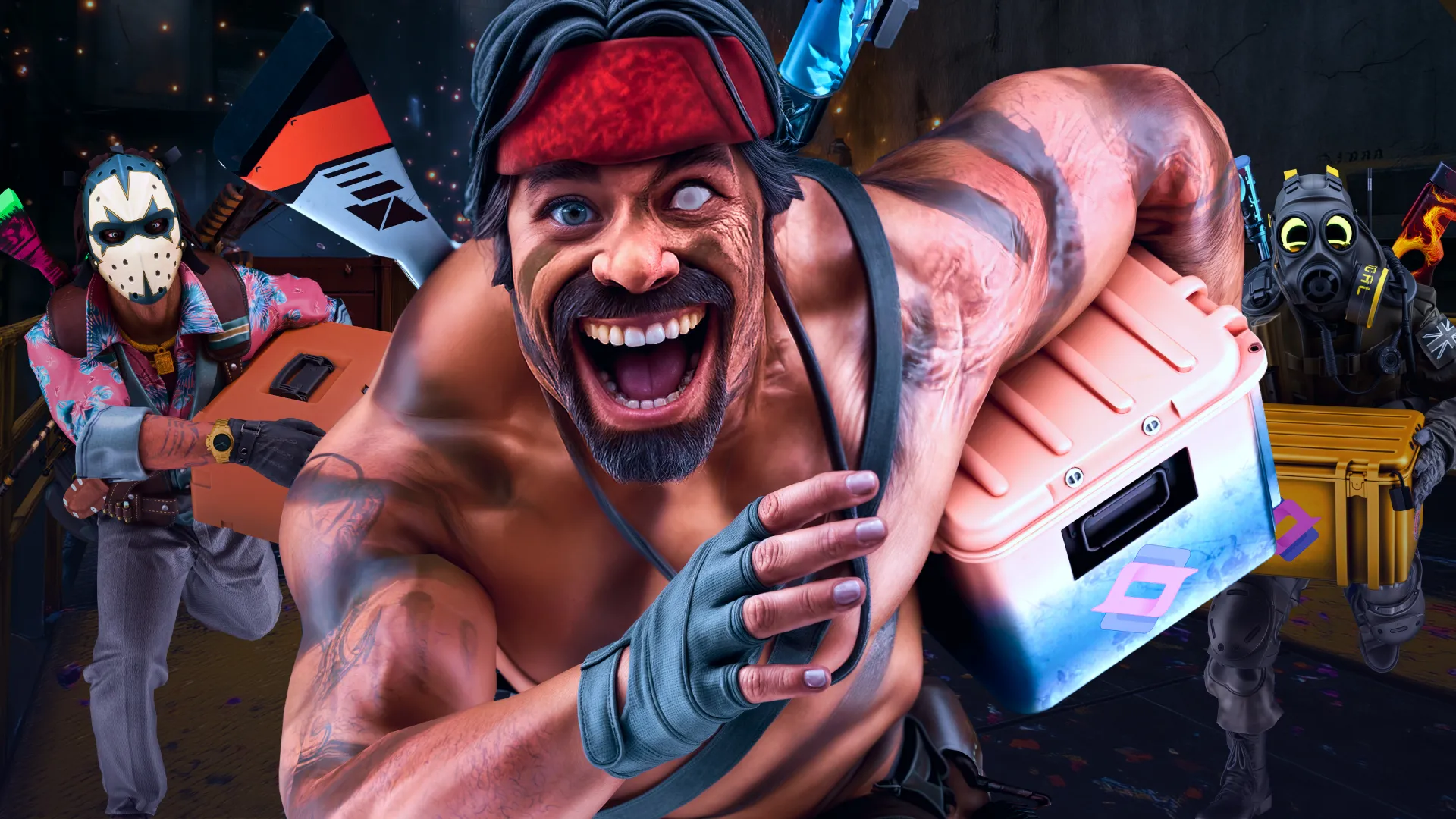
CREATE YOUR OWN CASE AND JOIN CONTESTS TO WIN COOL PRIZES!
Join a community of case and skin enthusiasts.

FAQ
Community Competitions are creative events where users can showcase their imagination by submitting their own custom cases. Each competition has its own theme, rules, and prize system.
Go to the Competitions page → select an active competition → click Join → choose one of your cases → and confirm your submission.
Your case must fully comply with the competition’s rules and requirements. If your case doesn’t meet these requirements, you won’t be eligible to win or receive a prize.
Additionally, we reserve the right to remove any case that violates the competition rules.
The type of each competition is specified in its description. There are three main types:
- Manual — Winners are manually selected by the competition organizers (admins or partners), who choose the case that best fits the competition’s theme and requirements.
- Openings-Based — Winners are determined by the number of case openings.
- Weight-Based — Winners are determined using a weighted formula: (Likes × 0.5) + ((Openings × Case Price) ÷ 1.5)
Note on Manual Competitions:
Skin.Club serves as a platform for hosting partner competitions but does not participate in the winner selection process or define the evaluation criteria. All entries that meet the competition requirements are reviewed equally, and winners are chosen by the organizers based on their own assessment of creativity and relevance.
The leaderboard is a list of the current top participants in an active competition. It displays the current leaders and their scores, which are calculated differently depending on the competition type.
You can view all submitted cases in the Participants tab on the competition page. There, you can browse and filter the list by case value, case name, creation date, or popularity.
No. You can submit only one case per competition. Once submitted, you cannot revoke or edit your case until the competition ends.
It’s also not possible to use the same case in different competitions — each contest requires a unique submission.
When the competition ends:
Your case unlocks, allowing you to edit or remove it if you wish.
The competition moves to the Hall of Fame, where you can explore past competitions, check details about each contest, and view the list of winners.
The winners are also displayed on the results page.
Note: You can view the complete list of all participants for 31 days after the competition ends. After that, only the list of winners will remain visible in the Hall of Fame.

Please check your email for info