XANTARES, a professional Turkish CS player, is well-known for his exceptional aim and proficiency in the mechanics of the game. XANTARES consistently performs well under pressure, which makes him a standout figure in the Counter-Strike community. He currently plays for Eternal Fire and was instrumental in helping the team advance to the Elimination Stage at the PGL Major Copenhagen 2024. Many players dream of achieving his level of precision and agility and that is why XANTARES’ settings are a popular topic among fans. If you want to play like XANTARES, understanding his game settings is a great place to start. This guide dives into XANTARES CS2 settings, covering his crosshair, viewmodel, and other crucial configurations that make his gameplay so lethal.
XANTARES CS2 Settings: Detailed Breakdown
Crosshair Settings
Want to shoot like XANTARES? Start with XANTARES’ crosshair settings:
- Crosshair Code: CSGO-xbpe2-E24RJ-YXNuO-pQvt8-ppNAK
- Style: Classic Static
- Follow Recoil: No
- Dot: No
- Length: 1.9
- Thickness: 0.1
- Gap: -4.5
- Outline: Yes
- Outline thickness: 0
- Color: Custom
- Red: 0
- Green: 255
- Blue: 255
- Alpha Value: 255
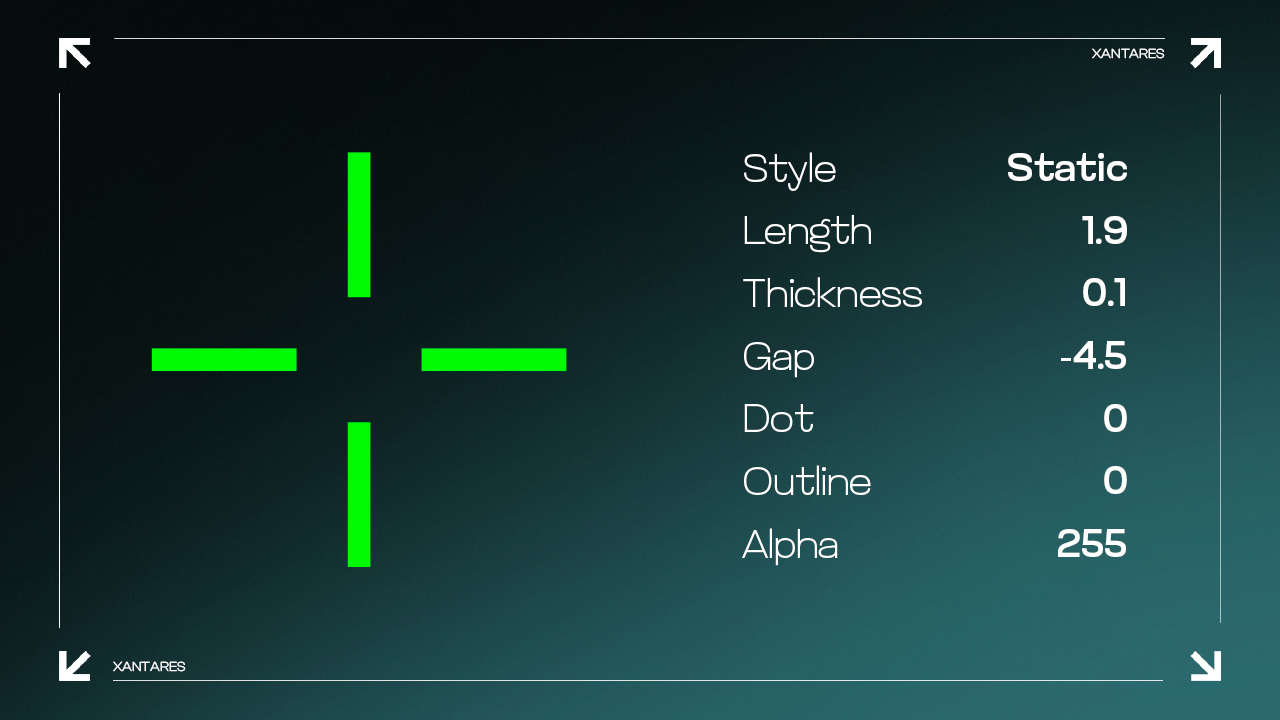
Viewmodel Settings
XANTARES’ viewmodel settings provide a balanced view that doesn’t obstruct the field of vision while allowing precise control.
- FOV: 68
- Offset X: 1
- Offset Y: 1
- Offset Z: -1
- Presetpos: 1
Mouse Settings
- DPI: 400
- Sensitivity: 2.3
- eDPI: 920
- HZ: 1000
- Zoom Sensitivity: 1.1
- Windows Sensitivity: 6
Also read our guide on the best CS2 sensitivity. Learn the strategies and techniques to pinpoint the perfect settings for precision gaming.
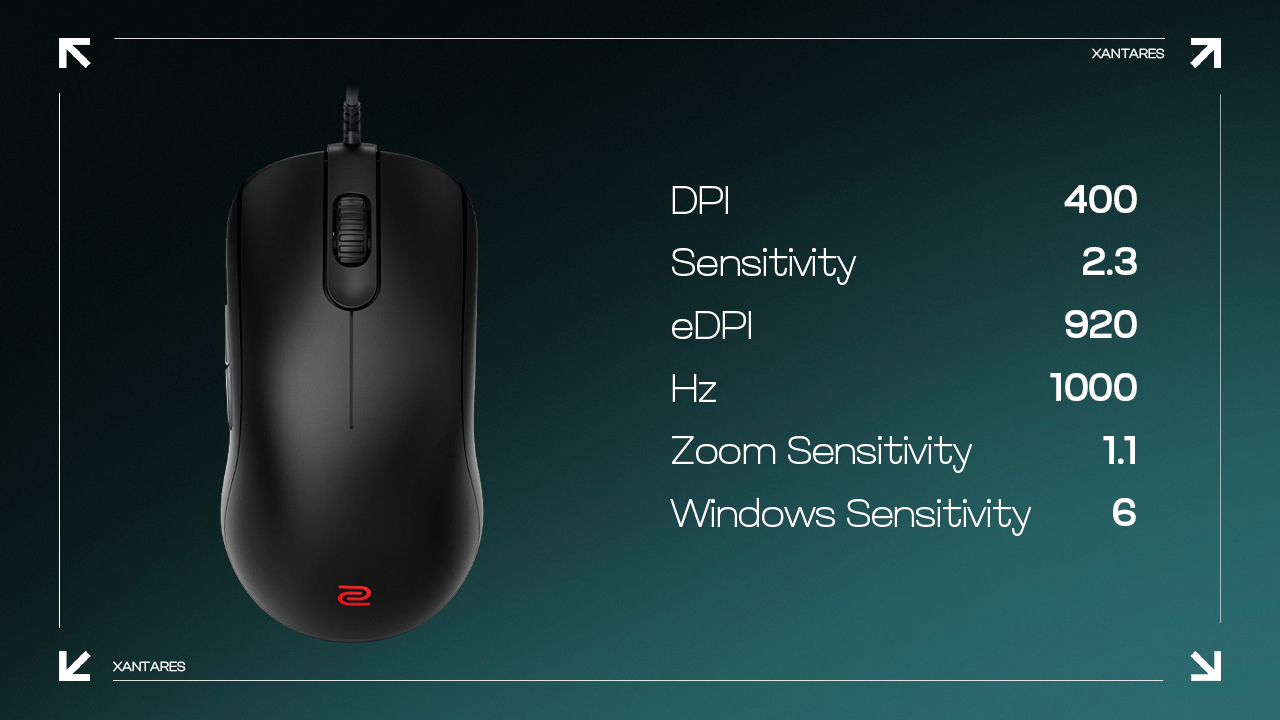
Video Settings
- Resolution: 1024×768
- Aspect Ratio: 4:3
- Scaling Mode: Stretched
- Brightness: 100%
- Display Mode: Fullscreen
- Boost Player Contrast: Enabled
- V-Sync: Disabled
- NVIDIA Reflex Low Latency: Disabled
- Multisampling Anti-Aliasing Mode: 4x MSAA
- Global Shadow Quality: Low
- Model/Texture Detail: Low
- Texture Filtering Mode: Anisotropic 4x
- Shader Detail: Low
- Particle Detail: Low
- Ambient Occlusion: Disabled
- High Dynamic Range: Quality
- Fidelity FX Super Resolution: Disabled (Highest Quality)
Find out the preferred resolution of CS2 pros! Learn which settings give you the competitive edge in this expert guide to the best resolution choices in CS2.
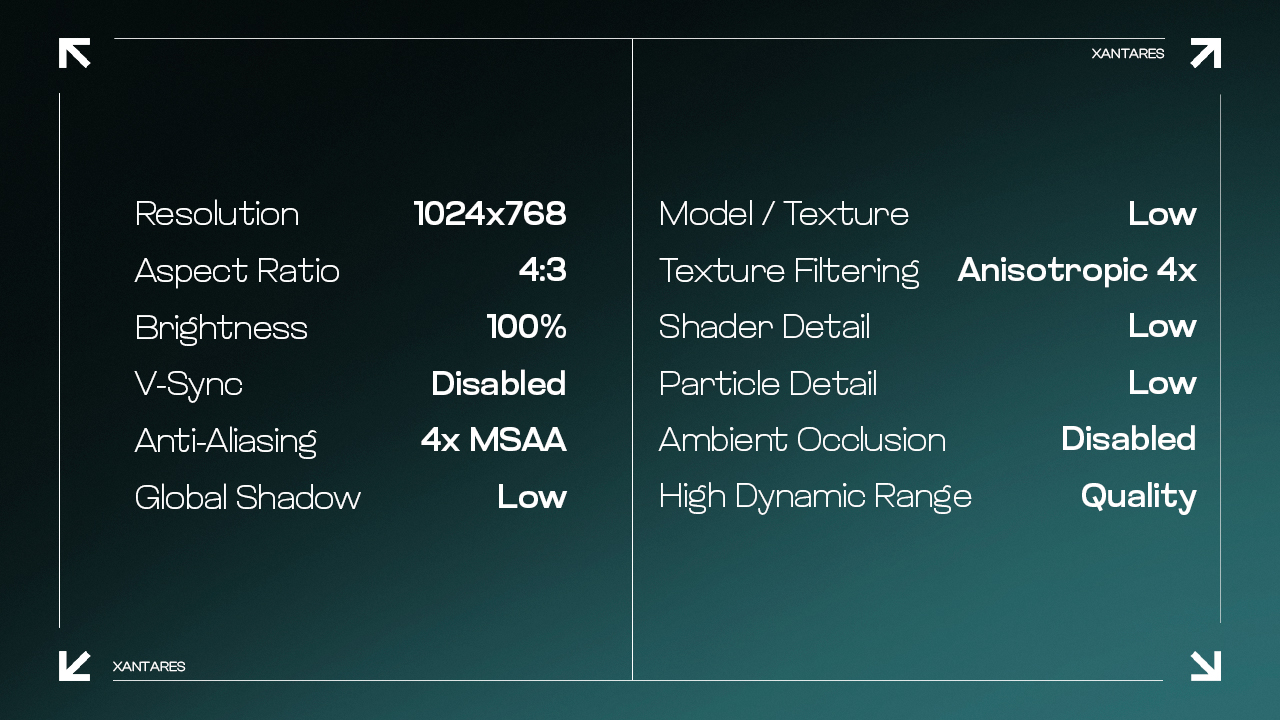
Monitor Settings
- Monitor: ZOWIE XL2586X
- DyAc: Premium
- Black eQualizer: 20
- Color Vibrance: 13
- Brightness: 70
- Contrast: 70
- Sharpness: 8
- Gamma: Gamma 2
These settings ensure that your game runs smoothly and consistently, just like XANTARES’ gameplay.
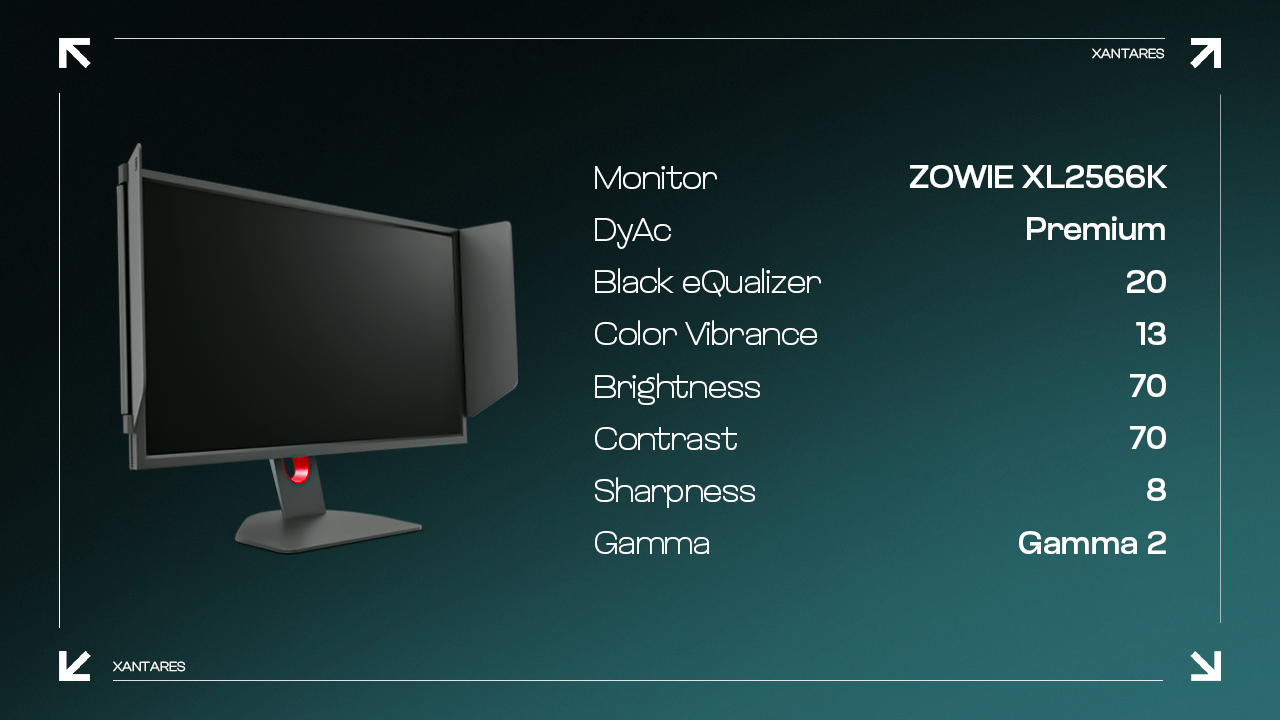
Configure Like XANTARES
XANTARES settings are a model of balance between precision and performance. By using his settings, you will be able to boost your gameplay and sharpen your skills. Whether you’re aiming to become pro or just want to dominate some casual matches, XANTARES CS2 settings will give you that extra boost. Immerse yourself in the game, customize your settings and get ready to take your game to new heights. With XANTARES CS2 settings, you will be one step closer to playing like a legend.




















































![How to Fix Packet Loss in CS2: Full Guide [2026]](https://community.skin.club/wp-content/uploads/2026/01/Main-x-Name-1.jpg.webp)






